Have you ever dreamed of transforming your living space but didn’t know where to start? Interior design presents an overwhelming challenge to people who want to create a cozy bedroom, modern living room, or vibrant home office. The AI Interior Design tool from PicLumen streamlines your creative process while delivering professional results that also bring enjoyment to your design work.
PicLumen eliminates the need for expertise and the hassle of working with complex design tools. The AI-driven system transforms your room design ideas, including written descriptions or photographic images, into high-quality visual schemes within seconds. PicLumen adjusts to your design plan to achieve imaginative spaces for home decoration, professional facilities, and story-based or gaming environments.
It is now time to transform your perfect room into reality. You can easily achieve stunning interior design results through PicLumen’s state-of-the-art artificial intelligence architecture. Users get immediate access to entirely free services backed by quick response time and adaptable functionality. Let’s dive in!
To create your perfect personal space, select a design tool that is adaptable, easy to use, and backed by inspirational features. The AI Interior Design generated by PicLumen delivers the specific benefits users require. Here’s why it stands out from the crowd:
1. Tailored Design Freedom
Say goodbye to boring templates! Your creative vision leads the way when you utilize PicLumen. You can transform your living room or build unique interiors for gaming entertainment, storytelling, and manga projects using this design tool with unlimited access. Your creative visions guide every project in new, limitless directions with many design possibilities.
2. Diverse Styles for Every Vision
The multiple design styles in PicLumen allow users to create spaces that suit their personal aesthetic, ranging from minimalistic modern designs to homey farmhouse themes. A wide array of architectural aesthetics will find solutions within the PicLumen platform.
3. Instant Inspiration, Minimal Effort\
The developers created PicLumen as an easy-to-use system that delivers speed. Advanced artificial intelligence techniques allow users to create high-resolution designs within a 10-second. PicLumen serves all designers regardless of experience level by making design generation seamless.
4. Built for Customization
Does the first proposed design not satisfy all your requirements? Fine-tuning details of every part of your project becomes easy through PicLumen’s user-friendly editing features. The customization options with PicLumen allow users to adjust wall textures and rearrange furniture to create their desired room design. This intelligent tool tailors itself to your requirements to produce unique, perfect designs for your personal touch. You can easily redesign room with AI.
The platform changes interior design work from a challenging task into an exciting journey. Discover today’s endless design options to transform both home and professional settings.
Step-by-Step Guide: How to Redesign Your Room with AI
You can transform your space using PicLumen’s AI Interior Design tool through a three-step process. Follow these simple steps to create stunning, customized interiors in minutes:
Step 1: Upload Your Room Photo
Begin by sharing a high-definition image representing the area you intend to redesign. The first step helps the AI system recognize your current living area. Set your preferences by adjusting the model, including the aspect ratio and the reference type (Content Reference), to align with your vision.
Step 2: Describe Your Imagination
The text prompt interface in PicLumen enables users to outline their perfect room vision. Providing extensive details helps the AI system transform your design thoughts into realistic results. For example:
- “A Scandinavian-inspired living room with light wooden furniture, soft pastel accents, and natural textures.”
- “A cozy bedroom with warm lighting, a minimalist design, and neutral colors for a relaxing atmosphere.”
Step 3: Generate and Save
When your prompt is prepared, just click the “Generate” button. Your input results in PicLumen automatically generating several design concepts within seconds. Review the various design options before you select your top choice, which you can save in high resolution. Your dream room stands ready to lead the next redesign project forward.
PicLumen makes it effortless to transform your living space. The tool transforms your creative visions into practical designs for both personal and professional needs through an effortless design process. Give it a try today!
Built-in Tools for Customization
Through its AI Interior Design capability, PicLumen enables you to personalize every aspect of your creations. You gain access to sophisticated editing tools that let you adjust your designs to fit your creative vision perfectly. Here’s a closer look at how these built-in features make customization simple and effective:
1. Background Remover
The simple one-click process allows you to take out backgrounds from your images. This function enables users to generate professional-looking visuals while allowing element selection in their graphics design projects.
2. AI Replacer
You can use PicLumen’s AI-powered inpainting tool to either modify or completely replace undesirable objects in your room designs. Through this tool, users gain complete flexibility, which allows them to try out different design changes easily.
3. Image Upscaler
Enrich your designs with clean lines and crisp clarity through PicLumen’s advanced image upscaling technology. This tool automatically enhances pictures for print quality and premium visual presentations.
4. Image Expander
The AI-powered inpainting feature gives you space to expand your design context within your desired dimensions. With the AI Image Expander feature, you can easily stretch your images while preserving their quality to expand the scope and depth of your designs.
5. Image Colorizer
You can breathe life into monochrome images through colorful transformations. The tool brings both personal charm and warmth to design elements.
6. Remix and Refine
PicLumen lets users modify existing designs by copying design elements such as models while changing prompt styles and parameters. This function enables users to modify their creations or evolve their work toward fresh creative paths.
Utilize PicLumen’s user-friendly tools to gain comprehensive control when editing your interior design. The application features help users achieve perfect results by adjusting furniture placement and experimenting with lighting and texture refinement.
You can use PicLumen to turn innovative concepts into authentic designs that match your artistic perspective. Redesign your spaces today using our customization features to transform your personal aesthetics into reality.
Ready to Transform Your Space? Start Designing with PicLumen Today!
Access your future ideal space through a simple online process. The AI Interior Design tool from PicLumen allows users to develop customized, high-quality designs that actualize their ideas for living rooms, workplace designs, or narrative environments. PicLumen provides simple design capabilities and flexible templates so users can explore their creativity within a joyful process.
Text-to-image AI combined with photo uploads and advanced customization options provides all your needs to build exceptional interior designs. From detailed prompts to seamless editing, PicLumen empowers you to take control of your space and transform ideas into reality.
Don’t wait—unleash your creativity today! Your imagination now directs the entire creative process.






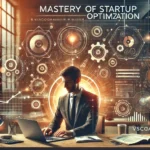

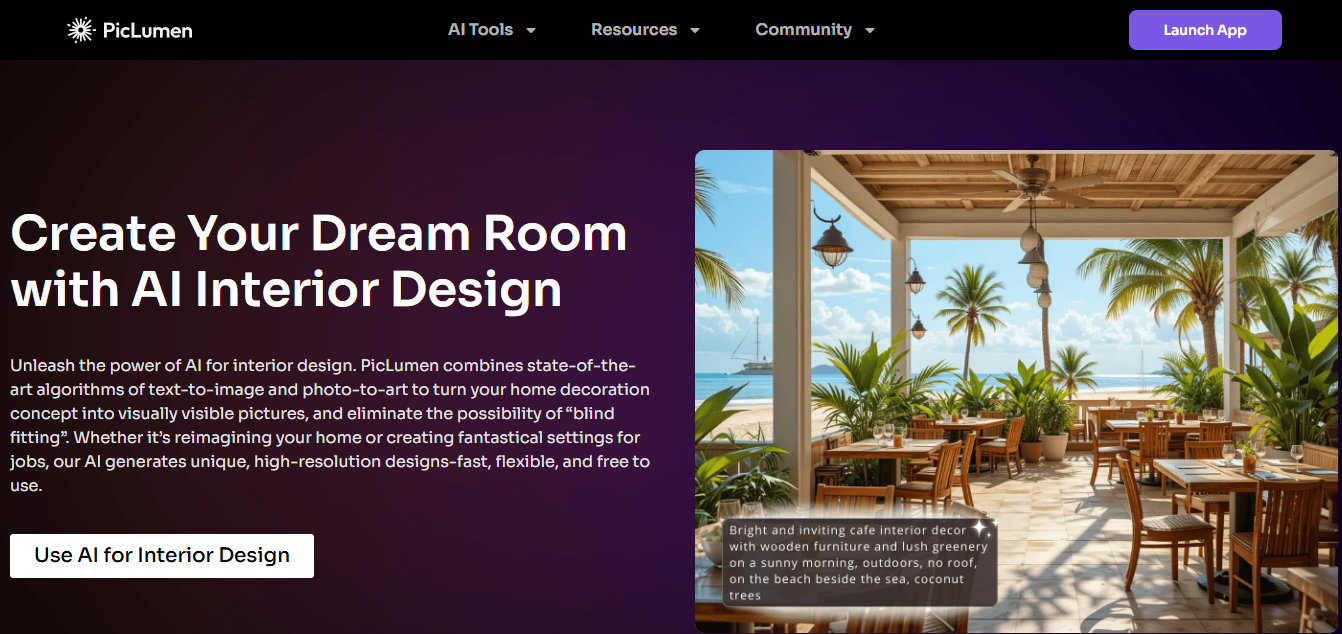
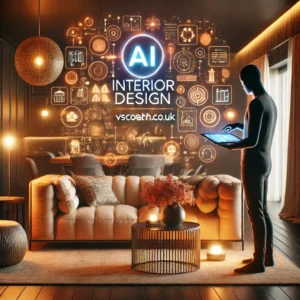

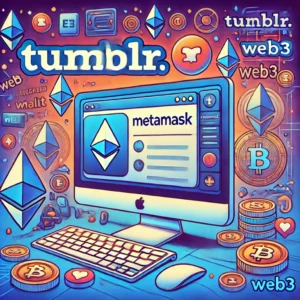


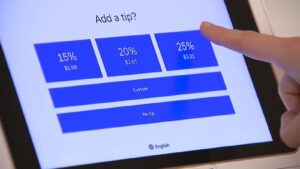

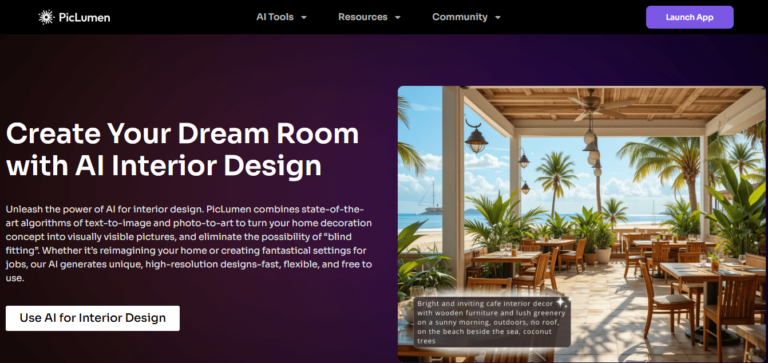




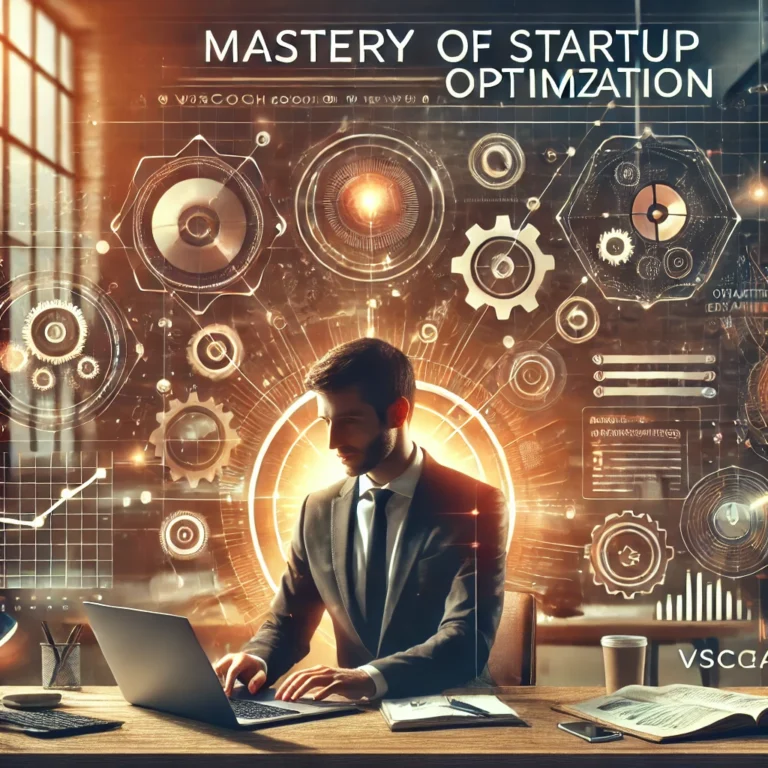

+ There are no comments
Add yours